Gong.io
Send Regal call recordings to Gong.io
This guide describes how to send Regal recordings to Gong.io.
Enable Gong Integration
Step 1: Enable Import calls for your agents in Gong. Go to Gong > Data capture settings > Telephony system calls > Import calls.
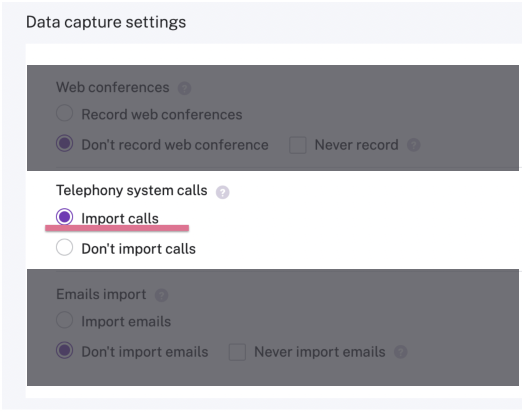
Step 2: Get your Gong Access Key and Secret. Go to Gong > Workspace settings > API.
Click "GET API KEY" to generate and then copy the Access Key
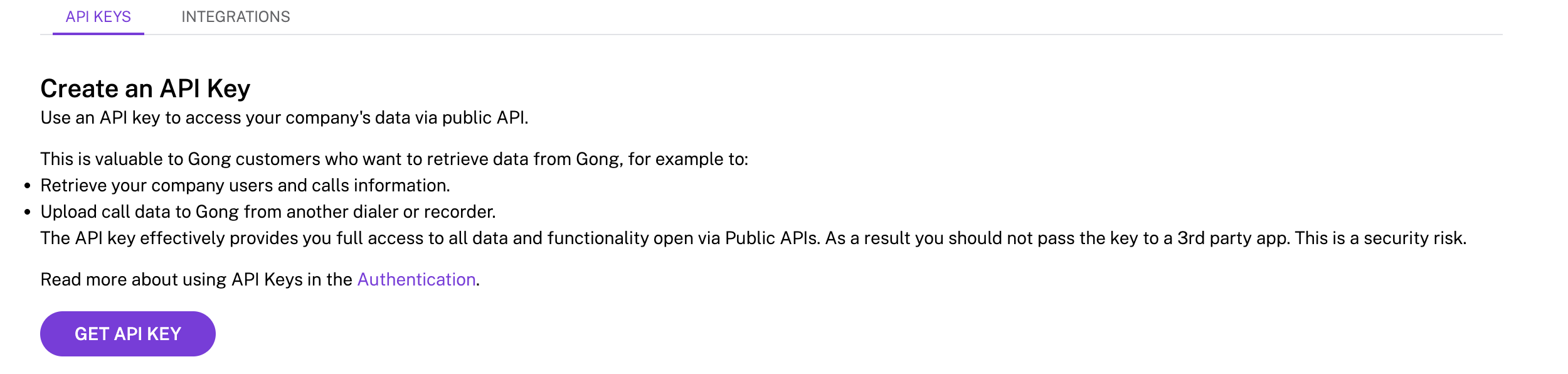
Click "Show secret" to review and then copy the Secret
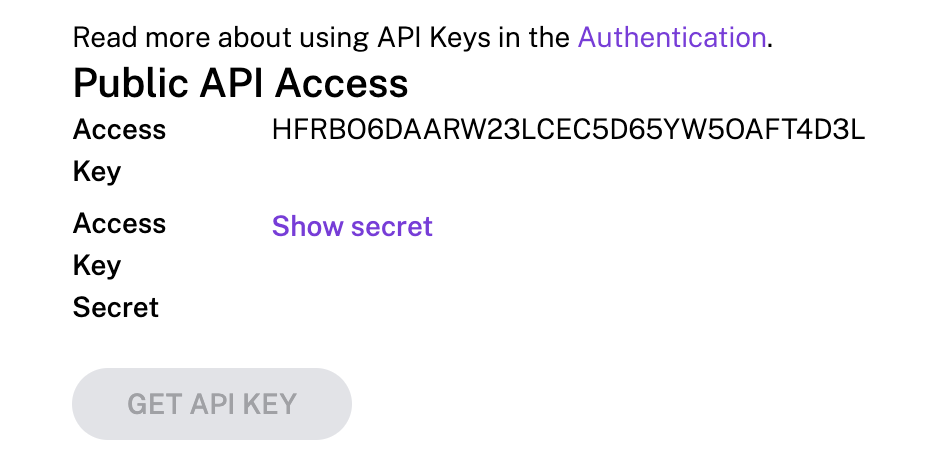
Step 3: Email your Gong Access Key and Secret to [email protected]. (You can use https://pwpush.com to share it in a more secure way)
Wait for Regal Confirmation
Once we have your Gong Access Key and Secret, we will respond within a couple of hours and let you know that you're all set. You should then see recordings flowing to Gong on future calls.
Updated over 1 year ago
